CapCut vs InShot: Unveiling the Best Video Editing App

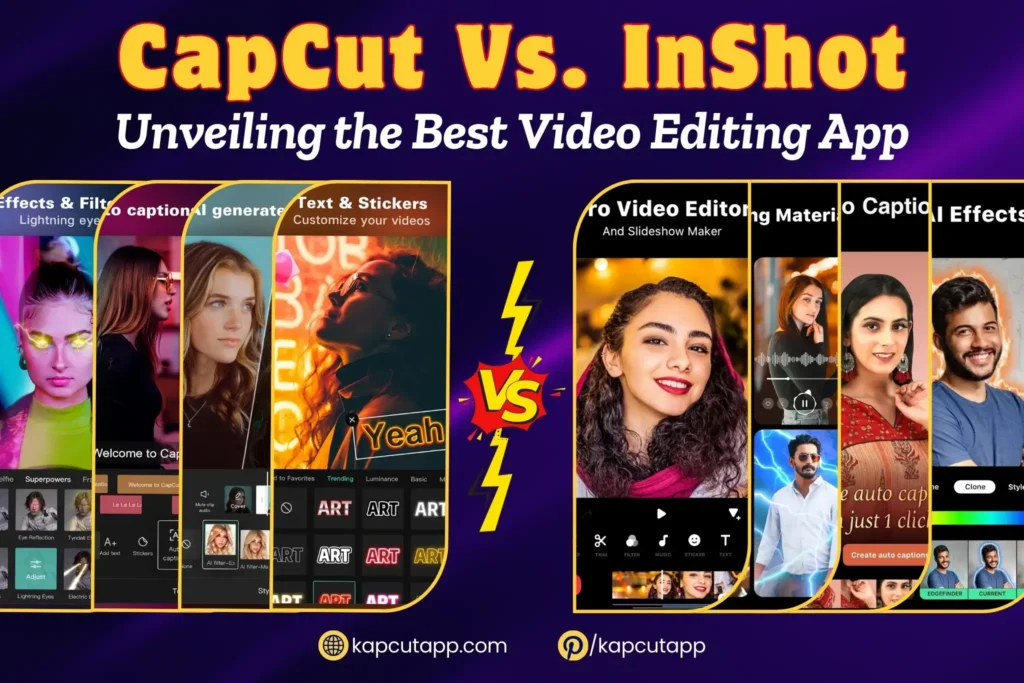
Introduction
The Rise of Mobile Video Editing Apps
In recent years, the demand for mobile video editing apps has skyrocketed. Social media platforms like TikTok, Instagram, and YouTube have created a space where videos are the dominant form of content. People now need quick, easy-to-use tools to edit their videos directly on their phones or desktops. This surge in demand has led to the emergence of many apps for edits, making it challenging to choose the best one. This whole guide going forward is dedicated to comparing CapCut vs InShot.
Why Choosing the Right Video Editing App Matters
Whether you are a professional content creator or someone who enjoys creating videos for fun, having the best video editor is crucial. The right app can make your videos look polished and professional, even if you are a beginner. It saves time, offers creative freedom, and ensures compatibility with your preferred platforms.
With so many options available, it is important to compare tools like CapCut and InShot. These two are among the most popular and versatile video editing apps. Understanding their features, strengths, and weaknesses will help you pick the app that suits your specific needs.
Meet the Contenders: CapCut and InShot
Let us take a quick look at the two apps we will compare in detail:
CapCut Video Editing App
- Developed by ByteDance, the creators of TikTok.
- Known for its advanced tools like multi-layer editing and green screen support.
- Offers free access to most features, making it an excellent choice for professional-looking edits.
- Available as CapCut APK for Android and CapCut Desktop for PC users.
InShot Video Editing App
- Developed by InShot Inc., famous for its simplicity and user-friendly interface.
- Designed for quick edits, with tools like trimming, merging, and speed control.
- Provides a subscription model that includes a Pro APK edition with enhanced features.
- Works seamlessly on Android, iOS, Mac, and Windows.
Why Compare CapCut vs InShot?
Both CapCut and InShot have unique features and are ideal for different users. Some creators prefer CapCut for its advanced capabilities, while others love InShot for its ease of use.
By understanding their similarities, differences, and pricing models, you can decide whether CapCut or InShot is the right tool for you. This article will explore everything, from key features to user experiences, helping you uncover the best mobile video editor for your needs.
Stay tuned as we dive deeper into the CapCut vs InShot comparison. This guide will ensure you make an informed decision, whether you are using Android, iOS, or a desktop platform like Windows or Mac.
Overview of CapCut and InShot
When comparing CapCut vs InShot, it is essential to understand what makes each app unique. Both are powerful editing video apps, but they cater to different audiences and purposes. Let us explore their origins, features, and popularity to see how they stand out.
What is CapCut?
CapCut is an adaptable video editing application created by ByteDance, the same organization responsible for TikTok. It has gained immense popularity, especially among TikTok creators and short-form content enthusiasts.
Developer Background
- ByteDance created CapCut to support the growing need for professional-grade editing for TikTok content.
- This integration makes CapCut a favorite for seamless editing and sharing on TikTok.
Key Features
- Free-to-Use App: Most of the advanced features in CapCut are available for free, making it accessible to all users.
- Advanced Editing Tools: Includes multi-layer editing, keyframe animations, and a timeline for precise control.
- Special Effects and Filters: Offers a wide range of effects, transitions, and filters to enhance video quality.
- Green Screen and Auto Captioning: Features like chroma key and automated captions are great for professional creators.
Popularity Among Short-Form Creators
- CapCut is widely used by TikTok creators for its ability to create engaging short videos effortlessly.
- It also works well for platforms like Instagram Reels and YouTube Shorts.
Platform Compatibility
- Available on Android and iOS as CapCut APK or CapCut for Desktop for users who prefer editing on larger screens, with Windows or Mac operating systems.
- Users can also explore the CapCut Mod APK for unlocked features.
What is InShot?
InShot is another highly popular video editing app designed for simplicity and ease of use. Developed by InShot Inc., this app is perfect for casual users and those editing videos for social media platforms.
Developer Background
- InShot Inc. focused on creating an app that is user-friendly and compatible with multiple platforms.
- It is an excellent choice for those who need quick edits without diving into complex tools.
Key Features
- Simplified Editing: Provides tools like trimming, merging, and adding music or text to videos.
- Social Media Focused: Optimized for creating content tailored for Instagram, Facebook, and YouTube.
- Wide Range of Tools: Includes background blur, speed control, and a music library.
- Pro Version Available: Users can upgrade to InShot Pro APK for additional effects and watermark removal.
Popularity Among Social Media Creators
- InShot is perfect for users looking for apps to make videos without a steep learning curve.
- It is popular for creating family videos, vlogs, and social media stories.
Platform Compatibility
- Works seamlessly across platforms like Android, iOS, Mac, and Windows.
- Versions like InShot for Android, InShot for iOS, and InShot for Desktop make it versatile.
- Users can also explore the InShot Mod APK for unlocked features.
CapCut vs InShot: A Quick Look
- CapCut: Best for advanced users and TikTok creators. Offers professional tools and is free for most features.
- InShot: Perfect for beginners and casual users. It is lightweight, simple, and ideal for quick social media edits.
This comparison sets the stage for a deeper dive into their features, ease of use, performance, and more. By understanding what CapCut and InShot bring to the table, you can decide which app is the best mobile video editor for your needs.
Key Features: CapCut vs InShot
When deciding between CapCut vs InShot, understanding their key features can help you find the best video editing app for your needs. Both apps offer powerful tools, but they cater to different editing styles and requirements. Below is a breakdown of their features to make the comparison clearer.
CapCut Features
CapCut is packed with advanced features, making it one of the best mobile video editors for professional and creative edits.
Multi-Layer Editing with Advanced Timeline Control
- CapCut allows users to work with multiple layers, making it easier to create complex edits.
- The advanced timeline provides precise control for adjusting transitions, effects, and overlays.
Special Effects, Filters, and Transitions
- The app includes a variety of effects, including glitch, retro, and dreamy aesthetics.
- Its seamless transitions enhance the flow between video clips.
- Filters help users adjust tones and moods, making content visually appealing.
Auto-captioning and Green Screen Support
- The auto-captioning tool generates accurate captions, saving time for creators.
- Chroma key or green screen support allows users to replace backgrounds effortlessly, ideal for professional videos.
Seamless Integration with TikTok
- As CapCut is created by ByteDance, it works seamlessly with TikTok.
- Users can directly share their videos to TikTok without losing quality or format.
CapCut’s tools make it suitable for creators aiming for high-quality short videos or engaging content for platforms like TikTok and Instagram Reels. Its free-to-use model and availability as CapCut APK or CapCut for Desktop make it a popular choice.
InShot Features
InShot is perfect for casual users and those looking for an easy-to-use video editing app for social media. One of its most notable characteristics is its straightforwardness.
Easy-to-Use Interface for Quick Edits
- The app’s layout is clean and intuitive, making it accessible even for beginners.
- With minimal learning required, users can start editing videos instantly.
Comprehensive Toolkit: Trimming, Merging, and Speed Control
- InShot offers essential tools like trimming unwanted sections and merging clips.
- Users can control video speed, either slowing it down for dramatic effects or speeding it up for dynamic action shots.
Background Music Library and Text Customization
- The app provides a library of royalty-free background music to enhance videos.
- Text tools allow customization of fonts, colors, and animations, perfect for adding captions or titles.
Supports Both Photos and Videos for Editing
- InShot works with both video clips and photos, giving users versatility in creating slideshows and dynamic videos.
Its lightweight design makes InShot ideal for users searching for apps for edits or tools to create polished content for Instagram, Facebook, or YouTube. The InShot Pro APK unlocks additional features, while versions like InShot for Android and InShot for Desktop ensure cross-platform compatibility.
CapCut vs InShot: Which App Has Better Features?
- CapCut: Best for advanced editing with tools like green screen and multi-layer control. It is a go-to choice for TikTok creators and professional users.
- InShot: Perfect for quick edits and social media content. Its user-friendly interface and essential tools are great for beginners.
Each app brings unique strengths, so the choice depends on your editing goals. Whether you prefer the advanced tools of CapCut or the simplicity of InShot, both are top contenders for the title of best video editor.
User Interface and Ease of Use
The user interface and ease of use play a significant role when selecting a video editing app. A clean, intuitive interface can save time and make the editing process enjoyable, especially for beginners. Let us compare the user interface and usability of CapCut and InShot to help you choose the app that fits your needs.
CapCut: Intuitive but Feature-Rich
CapCut strikes a balance between a professional-grade editing environment and user-friendly design. Nonetheless, newcomers might find it daunting because of its wide range of functionalities.
Intuitive Design with Professional Tools
- CapCut features a clean layout with an organized timeline and toolbars.
- It allows users to easily access editing tools like trimming, layering, and applying filters.
Slight Learning Curve for Beginners
- While the app is intuitive, its advanced features, like green screen and multi-layer editing, require some practice.
- Tutorials and built-in guides help new users understand its tools.
Best for Professional-Grade Edits
- CapCut is ideal for creators looking to produce polished, high-quality videos.
- Its robust toolkit makes it one of the best video editors for Android, iOS, and desktops.
Whether you use CapCut APK on your phone or CapCut for desktop, you can expect a versatile platform suited for detailed edits. It is particularly popular among TikTok creators and those using apps to make videos professionally.
InShot: Simplified for Quick Edits
InShot is designed with simplicity in mind, making it perfect for beginners and casual users.
Simplified Interface
- The app has a minimalistic layout, which ensures easy navigation.
- All essential tools, like trimming, adding music, and inserting text, are accessible without clutter.
Perfect for Beginners and Casual Users
- InShot’s straightforward design is ideal for those new to video editing.
- Users can quickly learn to trim, merge, or add effects with minimal effort.
Streamlined Workflow for Quick Edits
- InShot is designed to streamline the process of producing content for social media.
- Features like aspect ratio adjustment and quick exports save time.
This app works seamlessly across platforms, including InShot for Android, iOS, and even InShot for desktop, ensuring flexibility for users. Its simplicity makes it a popular choice for people looking for apps for edits that are fast and reliable.
CapCut vs InShot: Which One Is Easier to Use?
- CapCut: Best suited for users with some editing experience or those who want advanced tools. While it is feature-rich, the slight learning curve may challenge beginners.
- InShot: Perfect for anyone who wants an easy-to-use app with quick editing tools. Its simplified interface is beginner-friendly, making it one of the best video editing apps for casual users.
Whether you prefer the professional editing environment of CapCut video editing app or the straightforward design of InShot video editing app, your choice depends on how much time and effort you want to invest in learning the tools. Both apps excel in their respective strengths, offering something for every type of video creator.
Performance and Compatibility
When choosing between CapCut and InShot, performance and compatibility are important factors to consider. Your device’s capability and the type of content you create will influence which app works best for you. Both apps cater to different user needs, ensuring smooth performance across platforms. Let us explore how each app performs and its compatibility.
CapCut: High Performance for Advanced Users
CapCut is a feature-packed app, designed for creating high-quality videos on modern devices. Its optimization for short-video platforms like TikTok makes it a favorite for content creators.
High Performance on Android and iOS Devices
- CapCut delivers smooth performance on both Android and iOS.
- It supports advanced features like multi-layer editing and green screen effects without lagging.
- Ideal for devices with higher processing power, ensuring seamless editing even for complex projects.
Optimized for TikTok and Short-Video Platforms
- CapCut offers native integration with TikTok, making it perfect for creating viral content.
- Features like auto-captioning and trendy effects are tailored for short videos.
- The app’s high-performance tools ensure videos are export-ready for TikTok and similar platforms.
Whether you use the CapCut APK on mobile or CapCut for desktop, it is one of the best video editing apps for creating polished, professional-grade videos.
InShot: Lightweight and Reliable
InShot focuses on simplicity and compatibility, making it ideal for users with older or less powerful devices.
Lightweight App Suitable for Older Devices
- InShot is a lightweight app that performs well even on budget smartphones.
- It consumes less memory and processing power, ensuring smooth editing.
- Perfect for users who want a reliable app without upgrading their devices.
Works Well Across Various Social Media Platforms
- InShot is optimized for platforms like Instagram, Facebook, and YouTube.
- It provides aspect ratio presets and quick export options tailored for each platform.
- Whether you are posting a story, a reel, or a full video, InShot streamlines the process.
This compatibility across devices and platforms makes InShot one of the best mobile video editors for casual and beginner users.
CapCut vs InShot: Which Offers Better Performance?
- CapCut: Best for users with modern devices who need high-performance tools for professional-grade edits. Its compatibility with TikTok and advanced features make it a standout choice.
- InShot: Ideal for users seeking a lightweight app that works well on older devices. It offers reliable performance for quick edits and social media content.
Whether you choose CapCut video editing app for its robust tools or InShot video editing app for its simplicity and reliability, both apps ensure smooth performance for their target audience. Evaluate your device’s capability and editing needs to make the right choice.
Pricing: CapCut vs InShot
When choosing between CapCut and InShot, pricing is an essential factor. Both apps offer free versions, but there are differences in what you get for free and what you need to pay for. Understanding these options will help you decide which app fits your budget and needs.
CapCut: Free with Optional Premium Features
CapCut is one of the best video editing apps for users who want a powerful tool without spending money.
Completely Free with No Subscription Required
- CapCut is available as a free app for Android, iOS, and desktop users.
- Most editing tools, effects, and features are accessible without any payment.
- There are no watermarks on exported videos, making it a great choice for creators on a budget.
Optional In-App Purchases for Premium Features
- For users who want to access advanced effects, filters, or stock footage, CapCut offers optional upgrades.
- These premium features are available as one-time purchases or small in-app payments.
- Users who download CapCut APK mod versions should be cautious, as they may not be safe or legal.
CapCut’s free version delivers professional results, making it a strong contender for the best mobile video editor for cost-conscious users.
InShot: Free Version with Premium Upgrades
InShot provides a basic editing experience for free but includes restrictions that may require you to upgrade.
Free Version with Watermark on Exported Videos
- InShot’s free version is easy to use but adds a watermark to exported videos.
- It is suitable for casual editing or trying out the app’s features.
- If you want watermark-free videos, upgrading is necessary.
Subscription Options for Premium Features
- InShot offers subscription plans to unlock advanced features.
- Premium features include access to exclusive effects, music, and stickers.
- Subscriptions remove watermarks and provide an ad-free experience.
- Users can choose monthly, yearly, or lifetime plans.
For those considering free or premium options, InShot Pro APK or InShot APK Mod versions are often searched online. However, downloading unofficial versions may pose risks.
CapCut vs InShot: Which Offers Better Value?
- CapCut: Ideal for users who want an entirely free app with no watermarks. The option to pay for extras is there, but the free tools are robust enough for professional editing.
- InShot: Best for users who do not mind paying for premium features or removing watermarks. The subscription model suits those who edit frequently and need access to exclusive content.
Both apps provide affordable options for creating high-quality videos. Choose CapCut if you prefer a free solution with optional upgrades, or opt for InShot if you are willing to pay for an ad-free and watermark-free experience with additional features.
Pros and Cons: CapCut vs InShot
Choosing between CapCut and InShot often comes down to their pros and cons. Both are among the best video editing apps, but they serve different types of users. Understanding their strengths and weaknesses will help you pick the right app for your video editing needs.
CapCut Pros
CapCut is a feature-packed video editing app that caters to users seeking professional results.
Advanced Features for Professional-Grade Editing
- CapCut offers advanced tools like keyframe animation, chroma key, and motion tracking.
- These features make it a top choice for creating high-quality, cinematic videos.
Completely Free for Most Features
- The app is free to download and use, with no watermark on exports.
- Even without upgrading, you can access powerful tools and effects.
Optimized for TikTok and Short-Form Content
- CapCut integrates seamlessly with TikTok, making it ideal for creating viral videos.
- This feature is perfect for influencers and content creators targeting short-video platforms.
CapCut Cons
May Feel Overwhelming for Casual Users
- The app’s advanced features can be intimidating for beginners or those looking for simple edits.
- Casual users may need time to learn the interface.
Heavier App, Requiring More Device Resources
- CapCut’s extensive features make it resource-intensive.
- Older or low-end devices may struggle to run the app smoothly.
InShot Pros
InShot is a simple and user-friendly app, ideal for quick edits and social media content.
Beginner-Friendly Interface
- The app is user-friendly, which makes it ideal for those who are just starting out.
- It makes it easier to perform functions such as cutting, combining, and incorporating music.
Lightweight App with Social Media Focus
- InShot works well on older devices due to its lightweight design.
- It is optimized for creating videos for platforms like Instagram, Facebook, and YouTube.
Flexible Editing Options for Casual Users
- InShot includes fun stickers, filters, and text overlays.
- These features are great for casual creators looking for apps to make videos quickly.
InShot Cons
Watermark in Free Version
- Videos generated using the free version will feature a watermark.
- To remove the watermark, users need to purchase the InShot Pro APK or opt for a subscription.
Fewer Advanced Editing Options
- While InShot is excellent for simple edits, it lacks advanced tools like motion tracking or green screen.
- Professional users may find its features limited compared to CapCut.
CapCut vs InShot: Weighing Pros and Cons
- Choose CapCut if you want a free app with professional-level tools and do not mind a steeper learning curve. It is the best video editor for creating cinematic videos and short-form content.
- Choose InShot if you prefer a simple, lightweight app for quick edits and social media videos. It is one of the best mobile video editors for beginners and casual users.
By understanding these pros and cons, you can decide which app – CapCut or InShot – fits your needs better. Whether you are looking for a best video editor for Android, iOS, or desktop, both apps offer something unique.
Similarities Between CapCut and InShot
When comparing CapCut vs InShot, both apps share several features that make them popular among video creators. These similarities cater to users who want simple yet powerful tools to create engaging content.
User-Friendly Mobile Video Editing Solutions
Both CapCut and InShot are designed with a focus on ease of use.
Simple Interfaces for Beginners
- These editing video apps offer intuitive layouts, making it easy for new users to edit videos.
- Key features like trimming, cropping, and adding effects are easily accessible.
Quick Learning Curve
- Whether you are using CapCut APK or InShot APK, you will find tutorials and tips to help you get started.
- This makes them perfect for beginners or those looking for apps to make videos without prior experience.
Rich Library of Effects, Music, and Filters
Both apps provide creative tools to make your videos stand out.
Effects and Transitions
- CapCut and InShot include a variety of effects and transitions to enhance your videos.
- These features allow users to create dynamic, eye-catching content for social media.
Music Options
- Both apps have built-in libraries of royalty-free music and sound effects.
- You can also import your own tracks for a personal touch, making them some of the best video editing apps for creators.
Filters and Stickers
- From color filters to fun stickers, both apps let you customize your videos to match your style.
- These tools are ideal for adding a creative flair to videos made for platforms like Instagram and TikTok.
Export Options Optimized for Social Media Platforms
CapCut and InShot are designed to meet the needs of social media creators.
Customizable Export Settings
- Both apps let you export videos in high resolution, ensuring quality content.
- You can also adjust frame rates and formats based on the platform.
Social Media Compatibility
- Videos created with CapCut video editing app or InShot video editing app are optimized for platforms like TikTok, Instagram, and YouTube.
- This makes them go-to tools for influencers and marketers who need content tailored for specific audiences.
Seamless Sharing Options
- Once your video is ready, you can directly share it to your favorite social media platforms.
- This streamlined workflow saves time and makes content creation more efficient.
CapCut and InShot provide a combination of intuitive tools and innovative functionalities. They stand out as the best mobile video editors for casual users and professionals alike. Whether you are working on apps for edits for personal projects or marketing campaigns, these apps provide the essentials you need.
Choosing between CapCut or InShot may depend on specific preferences, but their shared strengths make both excellent options for video editing.
Differences Between CapCut and InShot
When comparing CapCut vs InShot, it is essential to look at the key differences that set these two popular editing video apps apart. Each app caters to different user needs, preferences, and levels of expertise.
Depth of Editing Tools: Advanced Features vs Quick Edits
One major difference between CapCut and InShot lies in the depth of their editing tools.
CapCut
- Offers a wide range of advanced editing features.
- Ideal for professional users or those looking to create complex edits.
- Includes features like multi-layer editing, motion tracking, and green screen effects.
- Often used as the best video editing app for creating content for platforms like TikTok and YouTube.
- Available as CapCut desktop for those who prefer editing on larger screens.
InShot
- Focuses on simplicity and ease of use.
- Best suited for quick edits and casual users.
- Does not overwhelm users with professional tools, making it beginner-friendly.
- Commonly regarded as one of the best mobile video editors for social media platforms like Instagram.
Pricing Models and Watermark Policies
Pricing and watermark policies differ significantly between the two apps.
CapCut
- Completely free to use for most features.
- No watermark on exported videos, even in the free version.
- Optional in-app purchases like filters or stickers, but they are not essential for basic use.
InShot
- Free version includes a watermark on exported videos.
- Users need to subscribe to InShot Pro APK or purchase a one-time license to remove the watermark.
- Subscription unlocks additional features like premium transitions, effects, and filters.
Integration Capabilities
CapCut and InShot also differ in how they integrate with other platforms and tools.
CapCut
- Closely integrated with TikTok, allowing seamless video sharing.
- Popular among TikTok creators who want an optimized editing experience.
- Offers easy export options optimized for other platforms like YouTube.
InShot
- Created for widespread use across various social media platforms such as Instagram, Facebook, and WhatsApp.
- Focuses more on everyday users rather than creators of professional-grade content.
- Export options are tailored for social media platforms, making it convenient for casual users.
Key Takeaways
- If you are looking for professional-grade tools and advanced features, CapCut is the better choice. It is perfect for creators who need robust editing capabilities without spending a lot of money.
- For quick edits, social media-focused features, and a lightweight app, InShot is the go-to option. It is one of the best apps for edits if you do not mind paying to remove the watermark.
By understanding these differences, you can decide whether CapCut or InShot suits your needs better, whether you are editing on Android, iOS, or desktop platforms.
Use Cases: Which App Is Better for You?
Choosing between CapCut vs InShot depends on your needs and editing style. Each app shines in different areas, making one better suited for certain tasks than the other. Let us break down the ideal use cases for each app to help you make an informed decision.
CapCut: Ideal for Advanced and Professional Use
CapCut is a feature-rich app designed for those who need advanced editing tools and professional-quality results.
TikTok Creators and Short-Video Enthusiasts
- Perfect for TikTok creators looking to create trendy, engaging videos.
- Integrates seamlessly with TikTok, allowing quick edits and uploads.
- Features like motion tracking, transitions, and music syncing make it a favorite among short-video creators.
Professional-Grade Editing on Mobile Devices
- Offers tools like green screen effects, keyframe animations, and overlays.
- Ideal for users who want desktop-level features in a mobile app.
- Works as the best mobile video editor for users who need polished, high-quality edits.
CapCut Desktop
- For those who prefer editing on a bigger screen, CapCut for desktop is a powerful option.
- It bridges the gap between mobile convenience and desktop functionality, making it versatile.
InShot: Perfect for Quick and Simple Edits
InShot excels in simplicity and ease of use, catering to casual users and beginners.
Casual Users and Beginners
- Best for users who want an intuitive, no-fuss editing experience.
- Simple interface makes it one of the most beginner-friendly apps for edits.
- Great for creating everyday videos for social media platforms like Instagram, Facebook, and WhatsApp.
Quick and Straightforward Social Media Edits
- Allows users to add text, stickers, and filters effortlessly.
- Export options are optimized for social media, saving time for users who want fast results.
- Works as a reliable best video editor Android and iOS app for short, casual edits.
CapCut or InShot: How to Decide?
Here is how you can choose between these two editing video apps based on your goals:
Choose CapCut if:
- You require sophisticated functionalities such as chroma key, keyframe animation, or editing with multiple layers.
- You are a TikTok creator or want to create professional-grade videos on mobile.
- You prefer free tools without watermarks.
Choose InShot if:
- You are new to video editing and need a user-friendly app.
- You want to make quick edits for Instagram, Facebook, or everyday videos.
- You are okay with paying for premium features like watermark removal or extra effects.
By understanding these use cases, you can pick the right tool for your needs. Whether you want advanced editing with CapCut APK or simple, quick edits with InShot Pro APK, both apps offer excellent solutions.
Verdict: CapCut vs InShot – Which One Wins?
Choosing between CapCut and InShot depends on your editing needs, experience level, and preferred features. Both apps are exceptional, but they cater to slightly different audiences and purposes. Let us sum up their strengths and weaknesses and provide recommendations for specific users.
Strengths and Weaknesses of CapCut and InShot
Both apps bring unique features to the table. Here is how they compare:
Strengths of CapCut
- Offers advanced editing tools like green screen, keyframe animation, and motion tracking.
- Completely free with no watermark, making it budget-friendly for professionals.
- Seamless integration with TikTok makes it ideal for content creators.
- Works as a reliable best mobile video editor for short-form, professional-grade videos.
Weaknesses of CapCut
- The interface might be overwhelming for beginners.
- Lacks certain quick-edit tools that casual users may prefer.
- Desktop version may not be as robust as other professional editing tools.
Strengths of InShot
- Simplifies video editing with an intuitive interface.
- Great for quick social media edits with features like text, stickers, and filters.
- Available across platforms, including InShot for Android, iOS, and desktop.
- Works as a highly versatile tool for casual users who need apps to make videos effortlessly.
Weaknesses of InShot
- Free version includes watermarks, which require payment to remove.
- Does not include certain advanced functionalities such as green screen capabilities or multi-layer editing.
- May not suit users who need professional-grade tools.
Recommendation: Choosing the Best App for Your Needs
Selecting between CapCut or InShot depends on what you want to achieve. Below is an easy-to-follow guide that will assist you in making your decision:
Go for CapCut if:
- You are a TikTok or Instagram Reels creator.
- You need advanced tools for professional-quality edits.
- You are comfortable with a more detailed interface for precision editing.
- You are looking for the best mobile video editor without spending on subscriptions.
Choose InShot if:
- You are new to video editing and prefer a simple interface.
- You need quick edits for casual videos or social media.
- You want an app that balances ease of use with essential features.
- You are okay with paying for premium versions like InShot Pro APK for extra functionality.
Final Thoughts: CapCut vs InShot – Which One Wins?
There is no clear winner in the CapCut vs InShot debate because both apps excel in their own ways.
- CapCut stands out as the best video editor Android and iOS app for professionals and serious creators. It also offers a desktop option for flexibility.
- InShot, on the other hand, is a user-friendly choice for anyone looking to create videos quickly and easily without diving into complex features.
The best video editing app for you depends on whether you prioritize advanced tools or simplicity. Whichever app you choose, both are excellent editing video apps that will help you create stunning videos.
FAQs
Can I Use CapCut or InShot for Free?
- CapCut: Yes, CapCut is completely free to use. It offers full access to its features without any hidden charges. Even advanced tools like green screen, keyframe animation, and motion tracking are available for free. Plus, it does not add a watermark to your videos, making it a favorite among creators looking for the best video editing app at no cost.
- InShot: InShot also offers a free version, but it includes a watermark on edited videos. To remove the watermark and unlock premium features like advanced effects, you can upgrade to InShot Pro APK or InShot APK Mod.
Which App Is Better for Beginners?
- InShot: InShot is ideal for beginners. Its user-friendly interface makes it easy to create videos without feeling overwhelmed. The app provides simple tools for trimming, adding text, filters, and music, making it one of the best mobile video editors for quick edits.
- CapCut: Although CapCut offers a range of advanced functionalities, newcomers might find its interface somewhat daunting. However, if you are willing to explore and learn, it can still be a great option for beginners who want to try professional-level editing tools.
Can I Edit Long Videos on CapCut or InShot?
- CapCut: Yes, CapCut supports editing long videos. Whether you are working on a short TikTok video or a lengthy YouTube project, CapCut handles both efficiently. It is also compatible with desktops, so you can use CapCut for desktop or CapCut APK for more complex projects.
- InShot: InShot can edit long videos, but it is more suited for shorter social media content. If you work with long videos regularly, you might find the tools in CapCut more versatile.
Do These Apps Support 4K Video Editing?
- CapCut: Yes, CapCut supports 4K video editing. It ensures high-quality exports, making it a go-to choice for creators who prioritize resolution and clarity. This feature is particularly useful for professionals looking for the best video editor Android or best video editor iOS.
- InShot: InShot also supports 4K video editing. However, the quality of the export may depend on your device and the app version you are using. Upgrading to InShot Pro APK may enhance your experience.
Conclusion
Choosing the right video editing app is crucial for creating high-quality content. Whether you are a beginner exploring simple edits or a professional aiming for polished videos, the app you use can make a significant difference. Both CapCut and InShot bring their unique strengths to the table, catering to diverse editing needs.
Why Choosing the Right Video Editing App Matters
The right app simplifies your editing process, enhances creativity, and saves time. With countless editing video apps available, narrowing down the best one can be challenging. CapCut and InShot stand out as versatile options with robust features tailored to different users.
- CapCut: Ideal for advanced creators who want professional tools. It supports desktop and mobile use, making it one of the best video editing apps for both platforms.
- InShot: Perfect for quick edits and social media creators. It is beginner-friendly and one of the best mobile video editors for casual users.
Try Both Apps to Find Your Perfect Match
Every editor has unique preferences and goals. The best way to decide between CapCut or InShot is to try both.
- Explore CapCut: Download the CapCut APK or use CapCut for desktop to experience features like motion tracking, green screen editing, and 4K exports. It is a great choice for creating polished and professional videos.
- Experiment with InShot: Start with InShot APK or the desktop version like InShot for Windows or InShot for Mac. Its simple interface and social media-focused tools make it a top choice for beginners.
Closing Thoughts on Mobile Video Editing
The realm of mobile video editing is in a state of perpetual transformation. Apps like CapCut and InShot reflect the dynamic nature of the industry, offering users endless opportunities to create and share engaging content.
Whether you are creating short TikTok clips or long-form YouTube videos, there is no one-size-fits-all solution. Choosing between CapCut vs InShot comes down to your individual needs and comfort. Both apps are excellent tools for beginners and experienced editors alike, making them two of the best video editors in the market.
Ultimately, your creativity and vision are what make your videos stand out. With the right tools, you can bring your ideas to life and leave a lasting impression. Happy editing.



